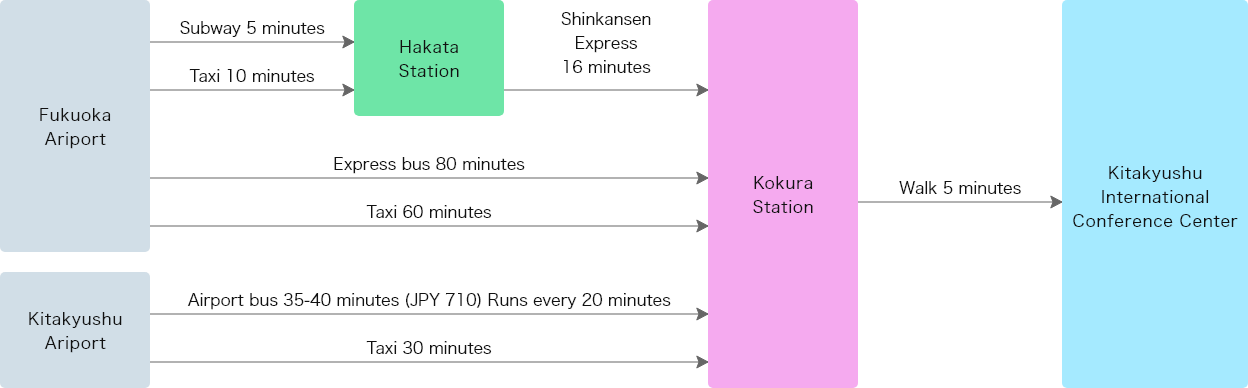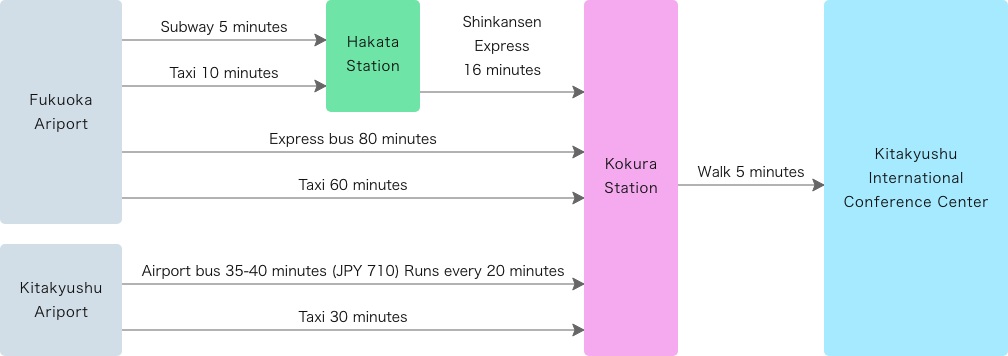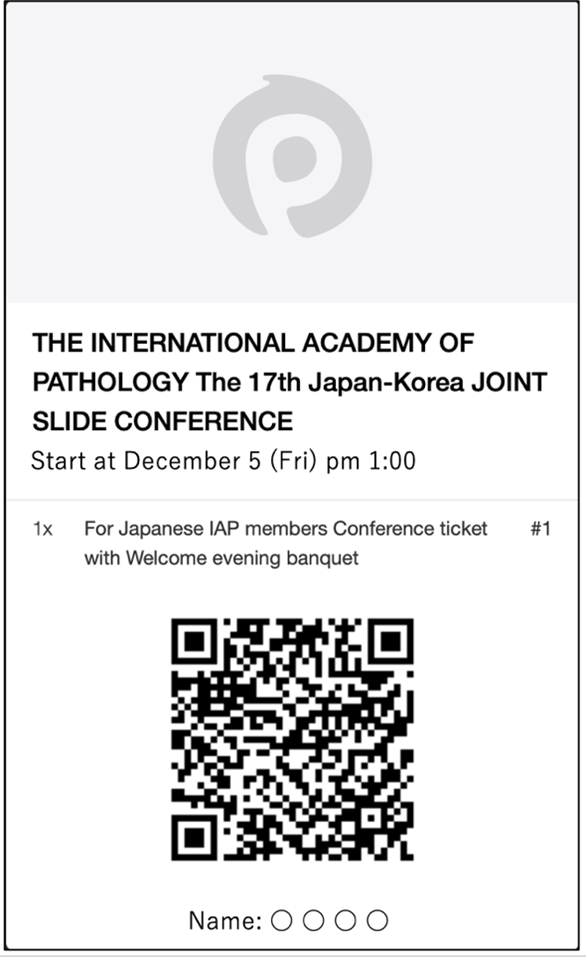1. Instructions for Oral Presenters on Days 1 & 2
How to make a Power Point presentation
- Presentation time: 20 minutes for each case (7 minutes for a discussant, 7 minutes for a submitter, and 6 minutes for discussion)
- Presentation files should be created using Microsoft PowerPoint for PC. A widescreen [16:9] template is preferable for the presentationbetter. Functions of those made by Macintosh will not be secured.
- How to present
Firstly, the discussant will provide a brief summary, histological findings, differential diagnoses and/or discussant’s diagnosis of the allocated case within 7 minutes.
Secondary, the submitter will show the submitter’s diagnosis and its key findings within 7 minutes.
Finally, under the direction of the chairperson, discussion will be made involving all the participants within 6 minutes.
Each case is allowed to be reviewed and discussed within 20 minutes.
※As for subcommittee conferences on Day 2, the time schedule may differ from that described above. In this case, the representative of the subcommittee will provide notification in advance.
Data Check-In
Oral presenters must come to the PC center with a USB flash drive containing their presentation files at least 1 hour before their presentation. Please make sure that your Power Point presentations are functioning properly.
When giving a presentation, you need to operate the slides on the PC by yourself. You can use the pointer icon on the desktop of the PC. If you exceed the allotted presentation time, the chairperson will kindly inform you.
2. Instructions for Poster Presenters
Poster presenters must bring their printed posters to the conference.
How to make a Poster
A poster size will be 90 cm (width) x 140 cm (height).
A display board giving a display area of approximately 120 cm (width) x 190 cm (height)
will be provided for poster display (should not exceed this size).
How to prepare for the Poster
Pushpins and colored ribbons for name tags will be provided to all poster presenters at the congress. Staff will be available to assist you. Please set up your poster between Day 1 12:00-13:00 or Day 2 8:30-9:30.
We prepare for the Poster Number card on the top of the board, and please place the poster below the card.
In the poster session, there will be no moderator leading the session. The authors are expected to stand in front of their posters for informal discussions or to answer questions during the coffee breaks.
After the Poster session
After the conference, please remove your poster by yourself and take it with you.
※This conference will not offer poster printing and hanging services. You are responsible for printing and hanging your poster.
3. Instructions for All Participants
Before the conference
- Please confirm your online registration and payment before attending the conference.
- The whole slide images or virtual slides will be available for viewing through this website hopefully one month prior to the meeting. The Abstract Booklet (PDF) may also be downloaded for reference. Please note that any access requires login credentials provided exclusively to the registered participants.
At the conference
On the first day of the conference, all participants are requested to complete registration confirmation at the reception desk, located on the first floor of the Kitakyushu International Conference Center. Reception hours are from Day 1 12:00 to 14:00 and Day 2 8:30 to 10:00.
Following completion of online payment, participants will have received an event ticket (including QR code; see sample below). Please present this ticket to the reception staff, either displayed on a smartphone/tablet or in a printed form.